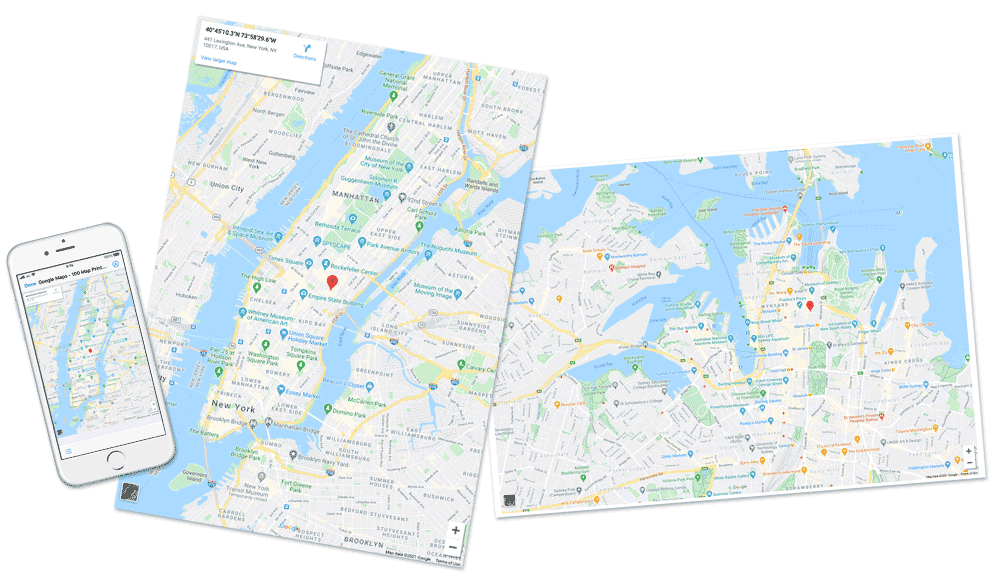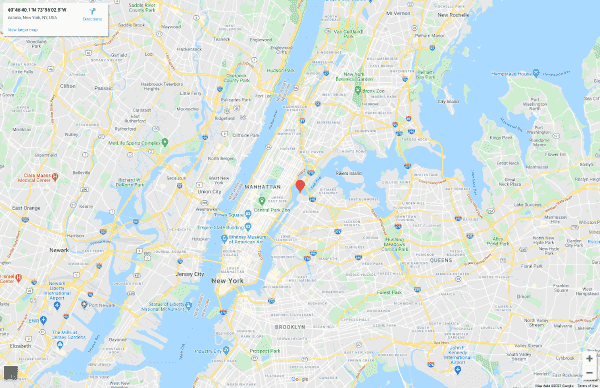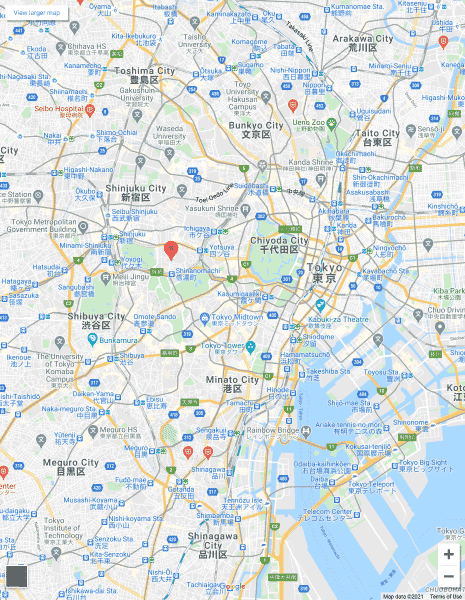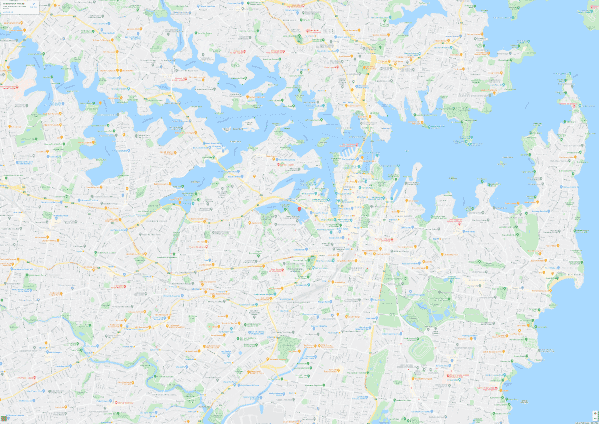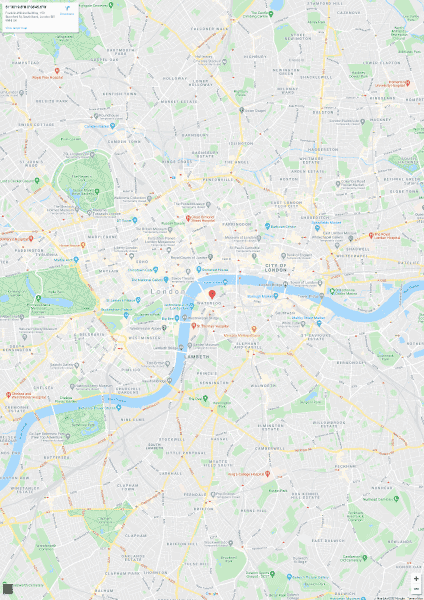All solved
- Can I save a Google map as an PDF?
- How do I save a Google map as a PDF?
- How do I convert a map to PDF?
- How do I print Google Maps from my phone, iOS, Android?
- How do I print the whole map showing?
- How do I print a map from Google Maps?
- How do I print clearly from Google Maps?
- How do I print a large map?
- How do I print a high resolution Google Map?
- Where can I download high quality maps?
- How do I download high resolution images from Google?
- How to print Google map on large scale?
- How do I print just the map on Google Maps?
- How do I print a4 size in Google Maps?
- How do I get Google maps to print full screen?
Example
- Tabloid Landscape
- 7,200 x 4,650 px
- 3.96 MB
- Newn York City
- Letter Portrait
- 3,600 x 4,650 px
- 3.44 MB
- Tokyo
- A0 Landscape
- 19,817 x 14,017 px
- 19.16 MB
- Sydney
- A2 Portrait
- 7,000 x 9,900 px
- 8.43 MB
- London
Save Google Map as PDF
Print Beautifully